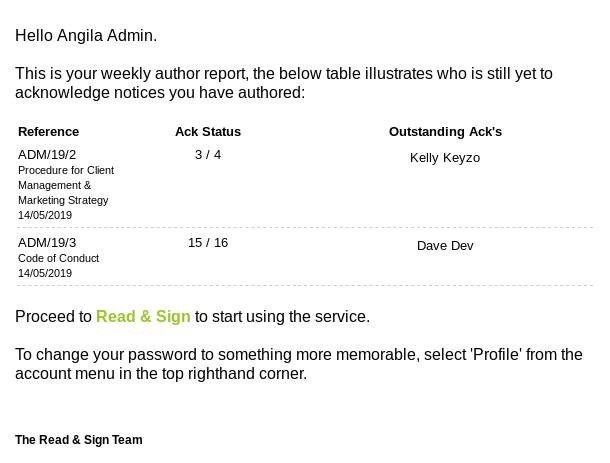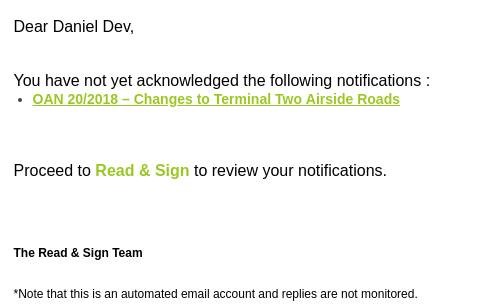Read and Sign Automation
Our document and notice acknowledgement software has a collection of configurable automated functions available to further ensure the notices you send out are received, acknowledged and understood…
Our document acknowledgement software can be accessed anywhere to ensure the notices you send out are received, acknowledged and understood…
For any read&sign customer, or for any organisation interested in our read&sign solution, we have provided some insights into a selection of the automated functions available within the software.
Any customer has the option to choose which automation they wish to opt in to, allowing read&sign to fit ever closer to existing business processes as opposed to completely disrupting them.
So without further ado, here are some of the automated actions available in read&sign, designed to save time on the dispatch and sign-off process and provide the audit trail you’re looking for…
Automated user report
We can configure automated reports to be sent to any number of email addresses however frequently you need them and over any date range. Providing the data is being captured into your read&sign database we can arrange for these reports to be created for you on a regular, or annual basis.
For example, you may wish for a csv report to show which recipients aren’t acknowledging, like in the example below. Simply talk to us about the options available for csv reports within read&sign.
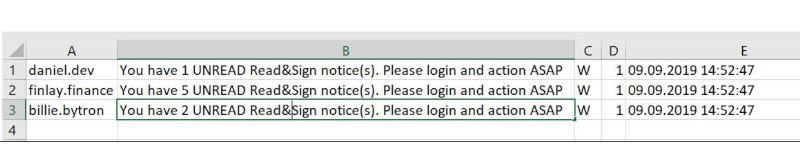
Automated author report via email
We can configure automated reports to be dispatched by email, to read&sign authors ie; those users with the ability to send notices. This email report shows statistics for the notices sent by that specific author, along with the users still to acknowledge specified notices.
Auto-archive notices at future dates
This is more of an enhancement designed to help streamline the administration of notices. When creating a notice, they will default to archive at sensible future dates. This is a system setting which has been added to automatically mark any notice with a planned end date of 90 days after its creation by default. This time-frame is bespoke to you however, so this could be 6 months, 1 year, 4 years etc.
The notice will then auto-archive when this date is met. This helps keep any read&sign account tidy and helps prevent new users automatically receiving potentially outdated notices.
This setting can be overwritten simply by ticking a checkbox to make any notice ‘Permanent’ if required.
Auto-archive historic notices
Auto-archive functionality is available so older notices dispatched and acknowledged previously can be managed without the need for manual intervention. This is a system setting in the form of a scheduler essentially allowing messages over ‘x’ amount of days old (since their published date) to be automatically archived, and is a great way to streamline the process of handling various ‘old’ notices.
Automated reminders
You’ve streamlined your dispatch process using read&sign, but are people still not acknowledging your notices?
We can configure reminders to automatically send to every recipient that hasn’t acknowledged any notice, on a regular basis. For example anyone with outstanding notices could receive a reminder each week detailing that they need to log into their read&sign account to sign-off whatever they have been sent.
These reminders could be configured to send on a daily basis, weekly, monthly, however frequently you wish.
Automated data import/export
If you have a lot of users to add to the system in quick succession or wish to remove a bulk amount of inactive users, all you have to do is get in touch and we’ll be able to streamline this process for you. We can bulk upload by importing a populated csv document and can use rules to remove users based on inactivity if they have left the business for example.
Also, several integrations for clients have been achieved to support the import/export of data from read&sign to external third party systems. If you think you would benefit from tighter integration with your existing solutions please get in touch. We’re always open to integrations.
Remember, we’re always looking for feedback…
Make sure to get in touch if there is something specific you would like to see in any Keyzo solution. We are always open to discussion on how our software products can improve further in-line with industry requirements…
Our team are on hand if you have any questions about our software. Get in touch on +44 (0)1472 269243 or drop us an email at info@keyzo.co.uk